10 Apps to Up Your Instagram Game
In the early 2010s, Instagram was the go-to app for taking, editing and sharing photos of everyday life. Scrolling all the way back to 2011 on anyone’s Instagram feed will likely give you results that a social media-savvy teen would cringe at. For example, below is a photo that I took on my iPod touch at the House of Blues. This photo was taken in-app, had a black and white filter slapped over it, and no caption (captions weren’t cool back then).
Note the one like on this post.
As we approach 2020, sharing a photo with “Valencia” or “Aden” isn’t the way to make the most out of your Instagram feed, especially while building a brand, be it personal or professional. If this is frustrating for you, trust me – I get it. “Aden” was my go-to filter for about four years. But as the saying goes, all good social media features must come to an end.
Apps to Use
Now that we’ve established how not to curate an Instagram feed, what is the appropriate protocol? Here are my ten favorite (and mostly free) apps for creating the perfect ‘gram, available on both iPhone and Android.
Editing Apps
The good news is that you already have the best app for taking pictures – the camera app installed on your phone. There are some photo apps that professionals use, but even the best will recommend the standard camera app as top-of-the-line. So you have your picture, now it’s time to edit it.
 Facetune
Facetune
If you interact with anyone under the age of 24 on a regular basis, this app may sound familiar to you. Largely used for simple “Photoshopping” of appearances, Facetune is good for whitening teeth, editing out pimples, blurring wrinkles and more. My favorite feature of Facetune is the ability to zoom in tight to your picture, allowing for more precise editing. User beware: with this app, less is more.
 Snapseed
Snapseed
Snapseed is the Google-created free Photoshop for editing on-the-go. Edit white balance, curves, add or remove layers with double exposure, and of course tune the image as much as you need. Tom’s Guide named Snapseed as the best photo-editing app for serious photographers, but I have faith that with practice and a few Youtube tutorials, anyone can become a Snapseed pro.
Color Editing
Once your picture is primed, refined, and signed-off as perfection, it is time to apply a filter. But as I said earlier, the in-app filters just aren’t cutting it these days. These are the most popular and (mostly) free apps for filters, effects, and even more editing.
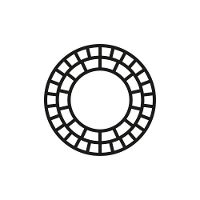 VSCO
VSCO
Pronounced “vis-co,” this app comes stocked with a variety of free filters in tones to satisfy any ‘grammer’s needs. There are more filters available for purchase, but they aren’t a necessary addition to your filter collection. Edit undertones with shadows and highlights here as well if your account has a certain color theme that the filter isn’t quite bringing out. My favorite part? Skin tone adjustments! If a filter is making your skin look just not right, head over to the adjustments tab to add more green or red.
 A Color Story
A Color Story
This app is great for unique filters and effects. I’ve bought several of the packages, most for just $0.99, and head over here when my VSCO filters aren’t complimenting my photos the way that I like. There are filters to suit the needs of everyone, from those that prefer them to be barely there to someone that loves colors to pop in the extreme. Effects in this app include color fogs, light leaks, sky overlays, and just about anything else you could ask for to make your photos stand out from the crowd without breaking open Lightroom.
 HUJI
HUJI
Made famous by Selena Gomez, HUJI (pronounced hoo-gee) makes digital photos resemble the old-school HUJI disposable cameras, light leaks and date stamps included. The free version requires users to take the photos in-app. If you want to apply the filters to a pre-existing photo, you’ll have to pay for the upgrade.
Framing
Remember when Instagram required frames on photos? Or a few years later, when everyone was adding bars to the sides of their photos so that they didn’t have to crop them square? Just like gaucho pants and Queer Eye, frames are making a comeback.
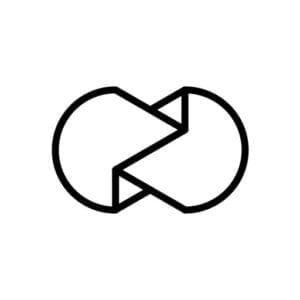 Unfold
Unfold
In Unfold, there are a variety of frames to fit your creative needs and sizes. Also applicable for Instagram Stories, this app allows you to develop a set of slides that synch together to maintain a cohesive element and can be edited to include text in-photo. For an extra $2, users can upload photos into a frame resembling a film camera print.
Layout Planning and Scheduling
One of the most important yet often neglected elements to a good Instagram post is not just how the photo looks, but how it looks with all of the photos around it. Instagram personalities and brands use apps to plan how their profile, also known as their “grid” and their “nine square” will look with the photos they want to post. Also important? Posting at the right time for maximum exposure (yes, even with the algorithm).
 UNUM
UNUM
UNUM (pronounced oo-num) provides a free grid of 20 rows above your current Instagram profile. You can upload photos into this grid, rearrange them, and hide new and existing photos to create the best look for your profile. Should that mostly white photo go over that mostly black photo, or is it too close to that post about your dog? Maybe you should archive that post of your dog (I’m kidding, don’t archive that post of your dog). Also included in UNUM’s free features are analytics, like how your last 12 posts did in terms of likes and comments, what your top post is, the best times for you to post based on average likes and comments, and what hashtags you have used that performed the best.
 Planoly
Planoly
Similar to UNUM, Planoly allows you to arrange the look of your Instagram feed with a drag and drop feature. You can also use Planoly to find UGC, sechedule content and drafts that will post directly to Instagram, and draft multiple grids before planning. If you want to go in-depth with your analytics and management, this app is for you. Track up to one month of data and manage comments on your latest five posts. However, the free feature only allows for 30 uploads per month (sorry to January, March, May, July, August, October and December) and only allows for photo uploads. If you want more than that, you’ll have to pay for a service subscription.
 A Color Story
A Color Story
Loving A Color Story but not a fan of having multiple apps on your phone? Don’t worry – A Color Story also features grid planning and post scheduling!
Instagram Stories
Profiles and the feed are fine, but to really take your Instagram to the next level, Instagram Stories are where you want to be. These stories, which can also be connected to Facebook, exist for just 24 hours (unless you choose to display them in a folder at the top of your profile as a Highlight). Simply taking a photo in-app and editing in the stories isn’t going to make your brand stand out.
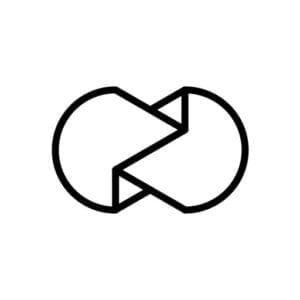 Unfold
Unfold
As I mentioned earlier, Unfold is made up frames that can be curated to tell a cohesive sequence of photos. Instagram Stories are the fundamental purpose of the app and are a great way to look like you put a lot of effort into something that took only a few seconds. Unfold stories will up your brand to look elegant and trendy without any extra cost.
Need some help developing your Instagram? Contact Online Optimism today to learn more about our social media services!
