How to Use the Google Ads App Out of the Office
Google Ads App for Working Out of the Office
Google’s online advertising platform, Google Ads, has become an incredibly useful tool for businesses of all sizes. Google Ads provides easy-to-use and powerful measurement tools, making online advertising simpler than ever before.
Since 2018, Google has moved that technology to a free mobile app in order to adjust to the increasingly busy lives that we lead. It made its debut first in the Google Play Store and has since transitioned to being available in the Apple Store as well.
The Google Ads App is overall very straightforward and has nearly all of the same features as the desktop form to make advertising just as easy on the go or from home. Google is putting the power in your hands to drive conversions and make changes, no matter where you are.
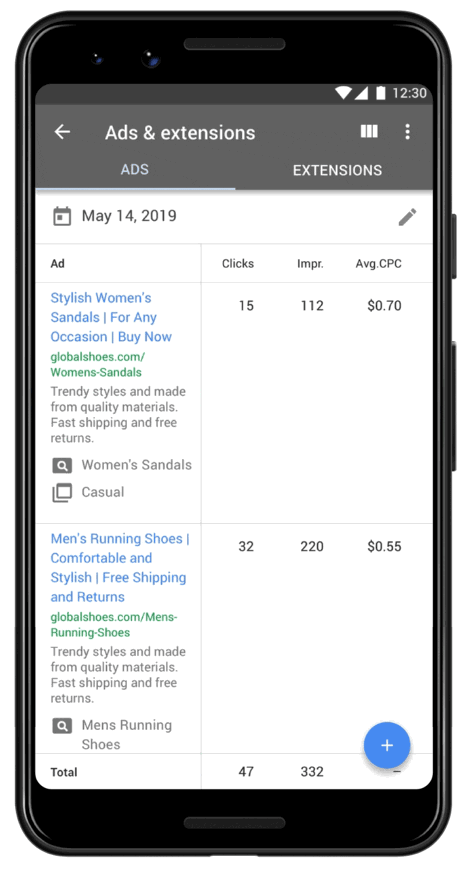
What’s New in the Google Ads App
The navigation of the app is slightly different than your standard desktop version, but one advantage to the change is that Google brings together a scrolling summary of your accounts and offers different ways to optimize as you scroll. This takes the work out of going through your data and determining for yourself which ads or campaigns are performing the best, while also providing you with the ability to change almost any of your settings with the touch of a suggested edit button.
Within the app, you’ll find that your navigation has moved. On desktop, it is in a sidebar on the side of your window that allows you to navigate through your different account levels. In the app, you’ll find four icons at the bottom of your device. The different levels that you are in—whether campaign, ad group, or ads—will be determined through clicking these buttons on the bottom. Then your screen will reflect the information that is relevant to that level.
The Pros
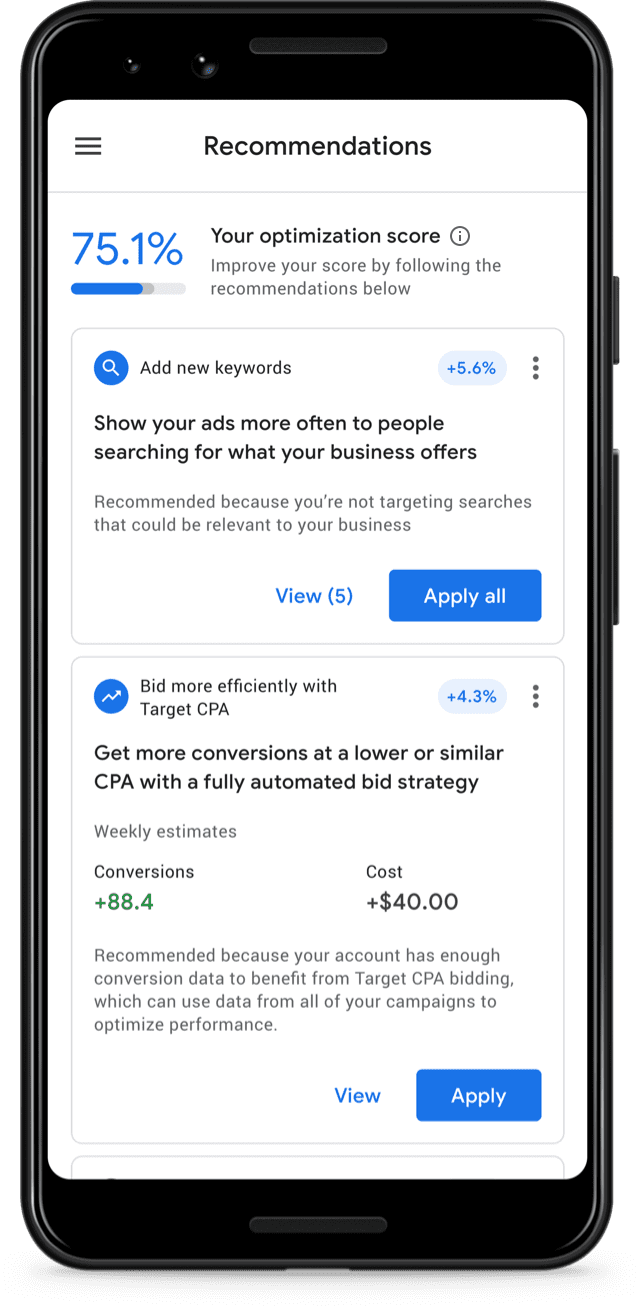
Another advantage that comes with the app is the ability to view metrics and make decisions based on performance without needing to be tied down to a desktop. All of the same metrics, graphs, and numbers are available to view, and they can also be added or removed from figures in order to compare them to one another. To do this on a graph, you simply tap the metric that you want to compare, and it will be added.
Another feature is that the optimization scores play a key role, even more so through the mobile app than they do on a desktop. The app provides an optimization score from a campaign all the way to an ad level. Through each visual or data table, Google offers you tips and guidance to boost your optimization score and get the most out of your ads.
Overall, the app provides nearly all of the same features. You can adjust your budgets, edit and create search ads, pause or unpause at each level, and even change your settings so that you can work in night mode. The app also has its own expert service line, where you’re able to speak to a Google employee who will walk you through any challenges that you may be facing. The wait time for these calls isn’t very long either to make sure that you’re as efficient as possible, no matter where you are.
The Cons
While the app makes it possible to do almost everything that you’re able to do on a desktop, some features are still unavailable. Display Ads and Video Ads are the two of the biggest disadvantages to using the app. There are no options to upload, edit, or change anything for these two types of ads, and you’re also unable to view their functions.
The app also prohibits you from creating any type of gallery ad that may be useful for the campaigns that you’re setting up. As far as exporting data, that function is not accessible through the app. Any type of reports that you may want to view must be found through a desktop version in order to export them.
Tips and Tricks for Google Ads
Google ads are a great way to implement cost-effective advertising for your business, no matter how big or small. It places the control over your budget, what you want your messages to consumers to be, and how they are shown all in your hands.
While there are some features that aren’t available in the app, it still allows you to regulate and supervise the activity on your Ads account, determine the steps that need to be made in order to improve your account, and create new content to keep your ads fresh and relevant. Working from home or out of office is more relevant than ever. Implementing the Google Ads App into your tools is a great way to ensure that you’re always on top of your measurements and content.
Online Optimism wants you to make the best out of your budget. Take a look at some of our free tips and tricks to Google Ads and more to help you on your journey to being SEO experts.
