Using Instagram’s New Food Delivery and Gift Card Stickers
Now more than ever, small businesses are looking toward digital marketing and especially social media to drive sales in a new, online-only landscape. From restaurants to retailers, social media has become a vital part of bringing in business while social distancing during the COVID-19 pandemic. Luckily, Instagram has come out with new and easy features for small businesses!
Facebook, Instagram’s parent company, has made it a priority to respond to the needs of many businesses. They understand small businesses are now relying on their social profiles to stay open in this crisis. To answer this, users can now purchase food delivery and gift cards from Instagram Business Profiles and their stories! This new, seamless experience will be a huge benefit to businesses looking for social media help during coronavirus.
How To Drive Food Delivery and Gift Card Purchases Directly on Instagram
On your Instagram Business Page, choose “Edit Profile”.
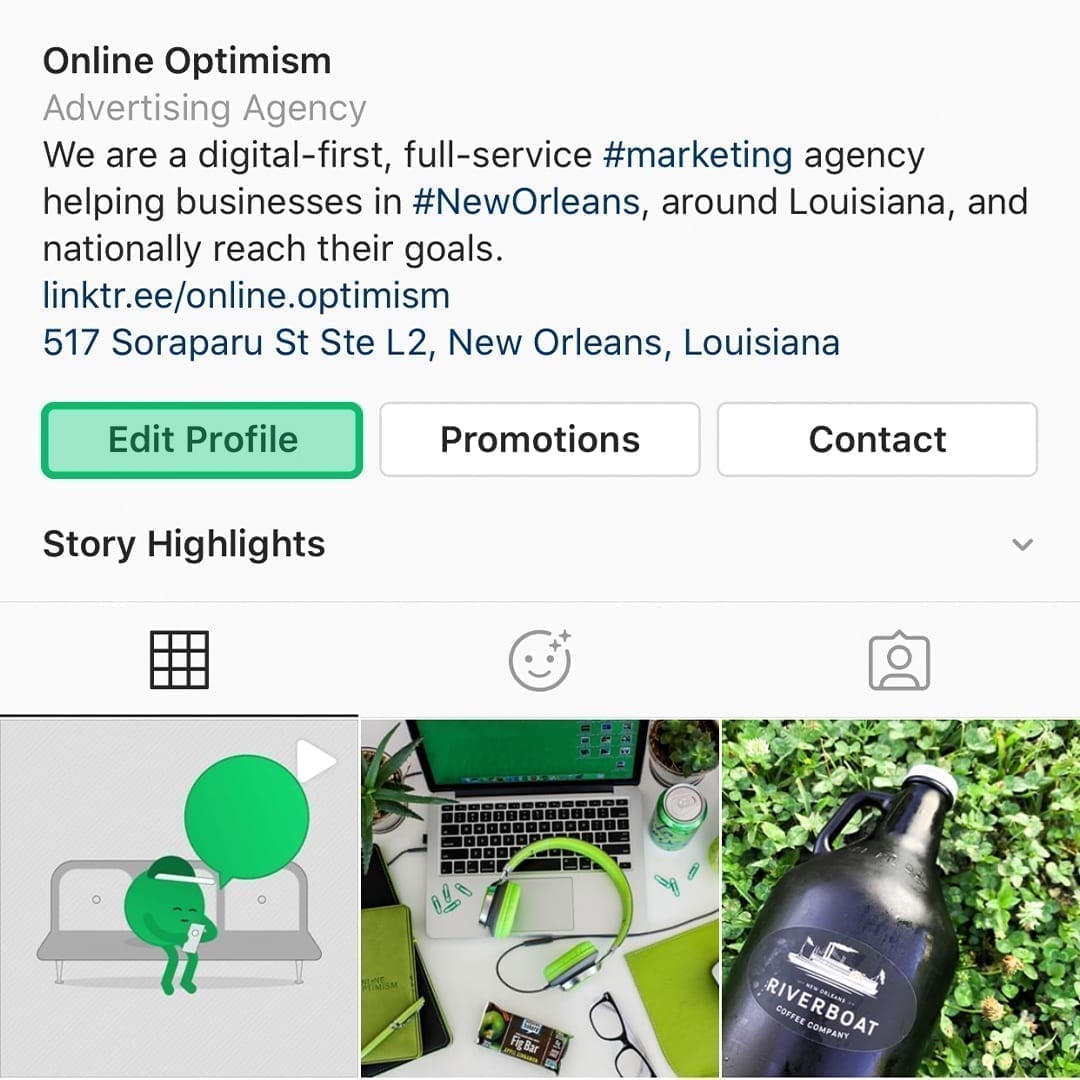
Scroll to the bottom, and select “Action Buttons”.
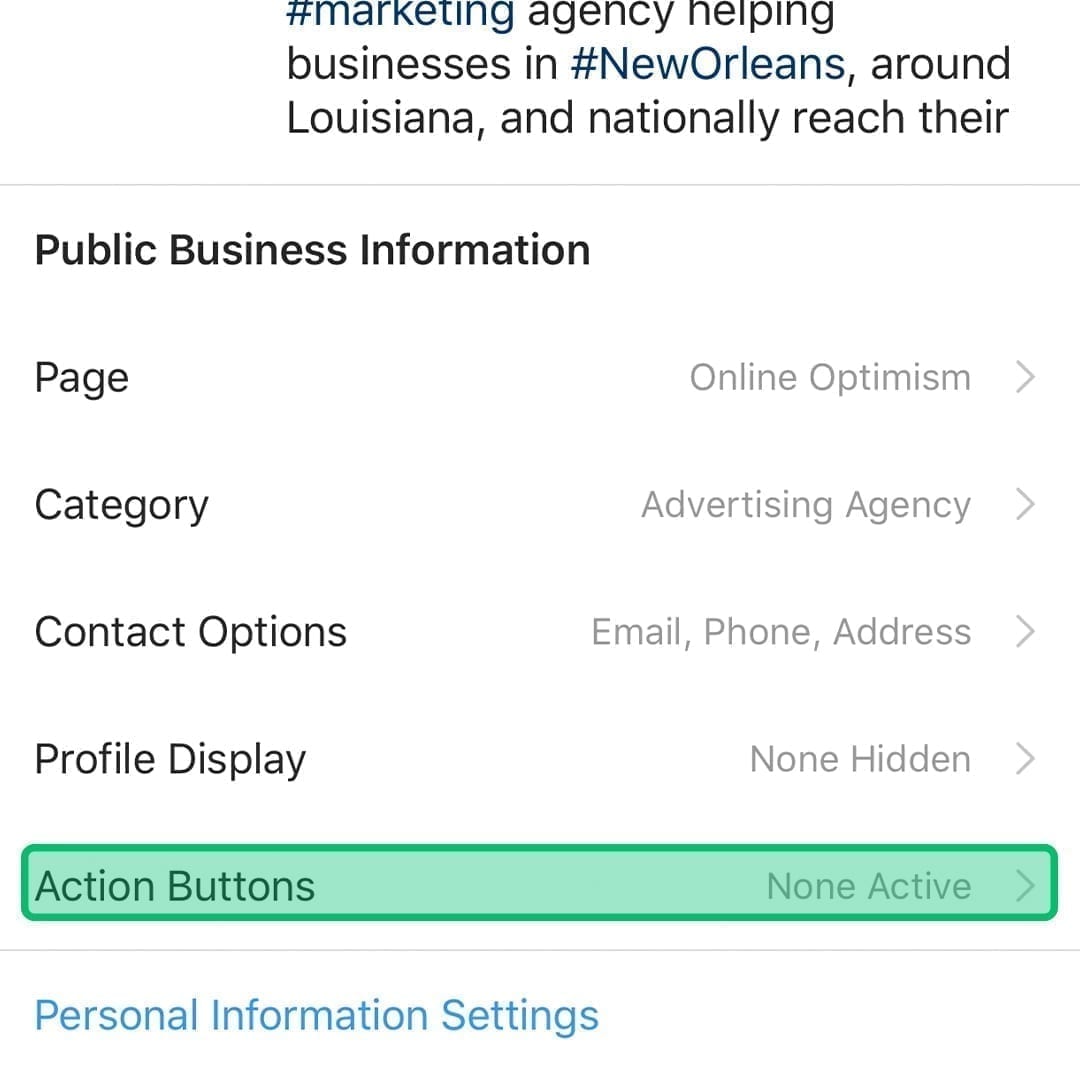
Here, you’ll be able to choose whether you would like to add a gift card button or an order food button.
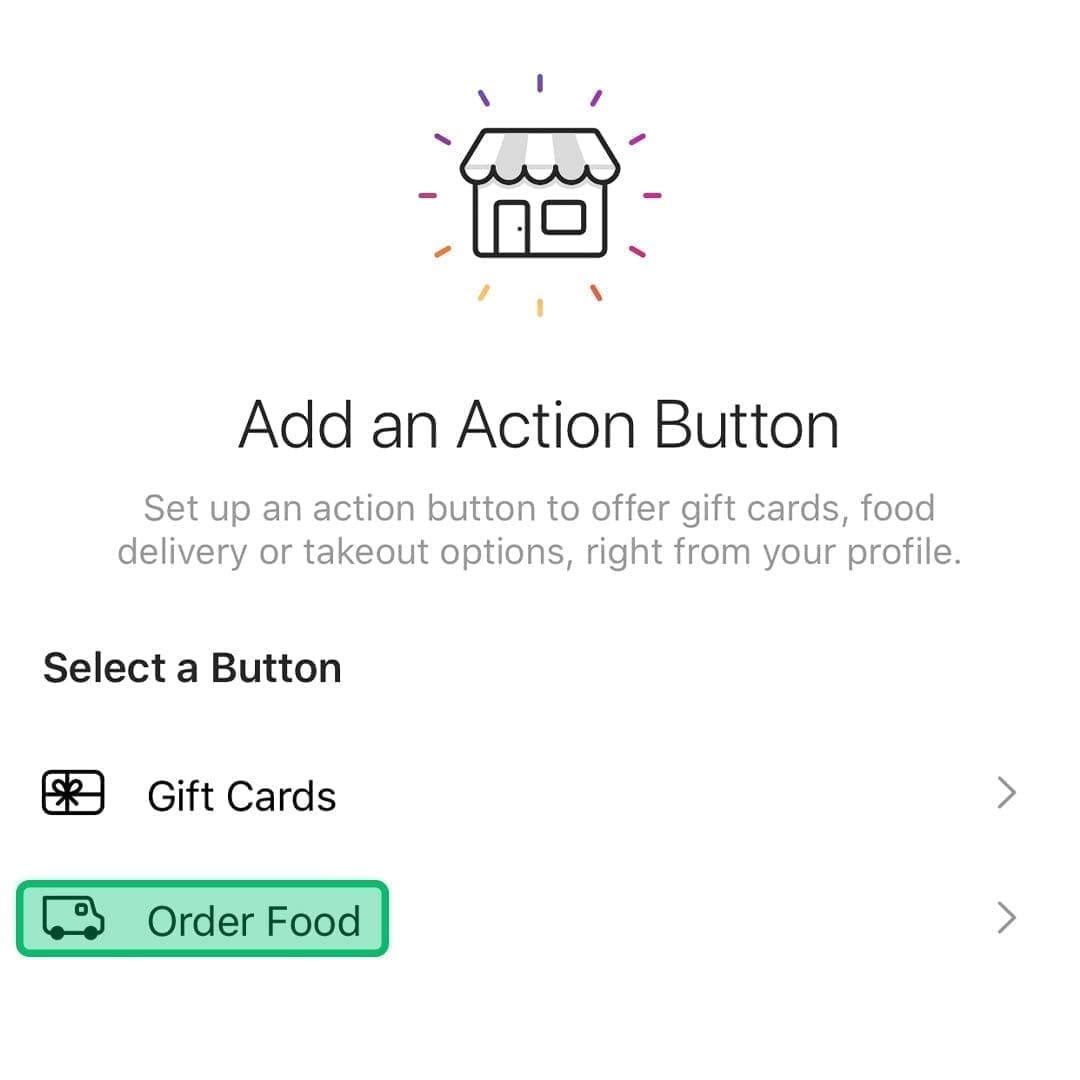 You have the option to add an order food button from the following third-party apps. Add your partner link to finish connecting.
You have the option to add an order food button from the following third-party apps. Add your partner link to finish connecting.
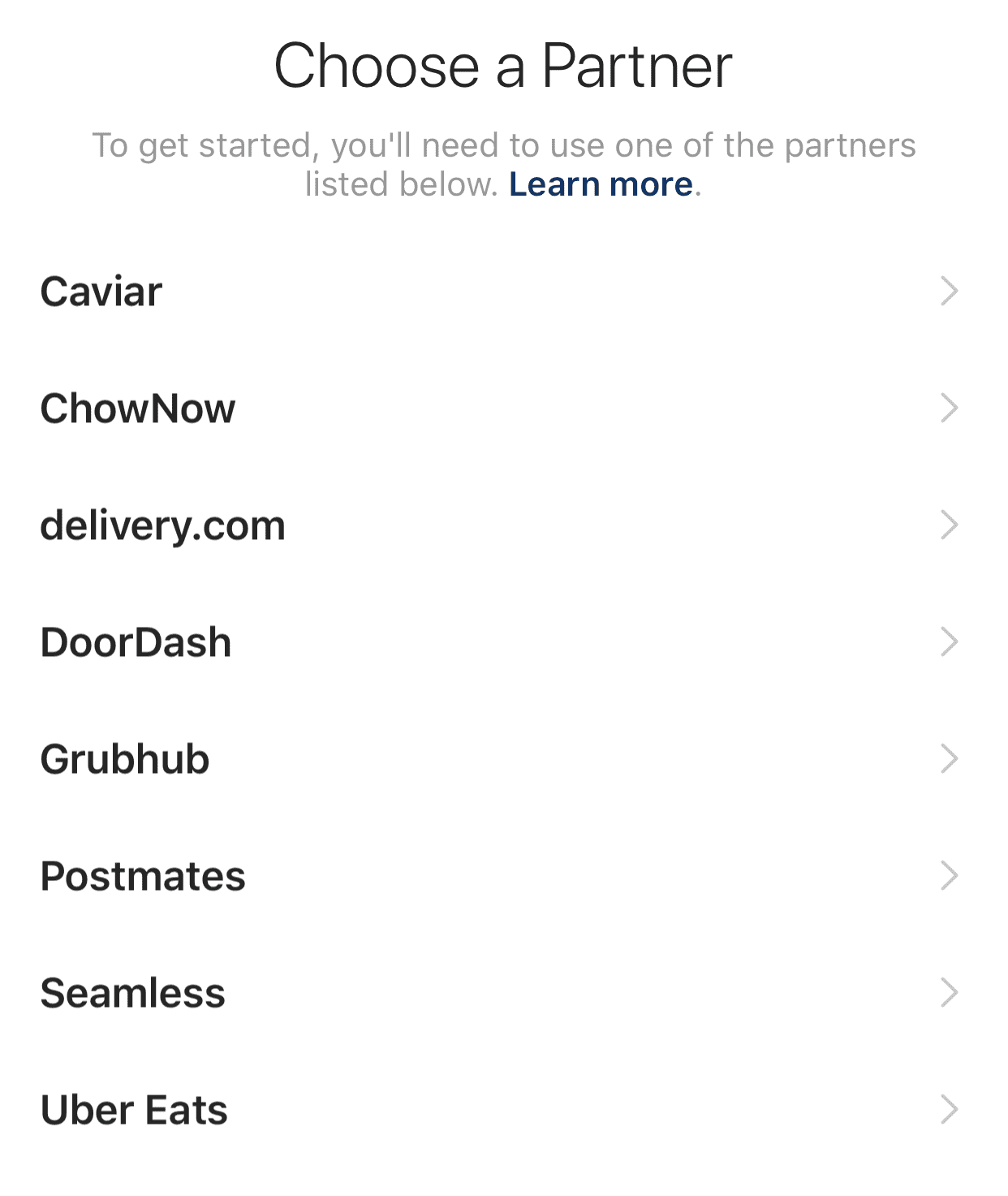
Adding the gift card button feature is similarly easy. Start off by choosing the Gift Cards button on the Add an Action Button screen (above). Then, select your point of sale partner to finish connecting.
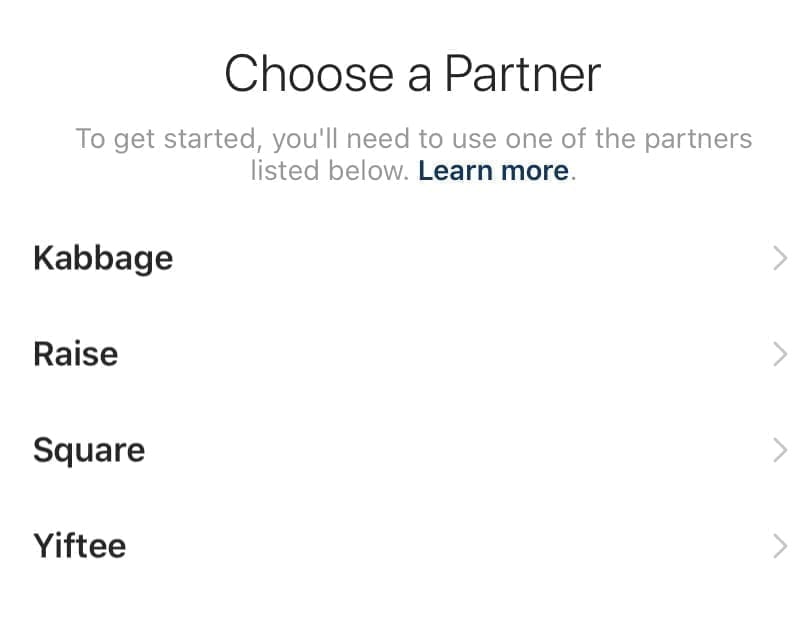
Now you can add a sticker to your Instagram Stories that allows customers to place an order for delivery or gift cards from your business.
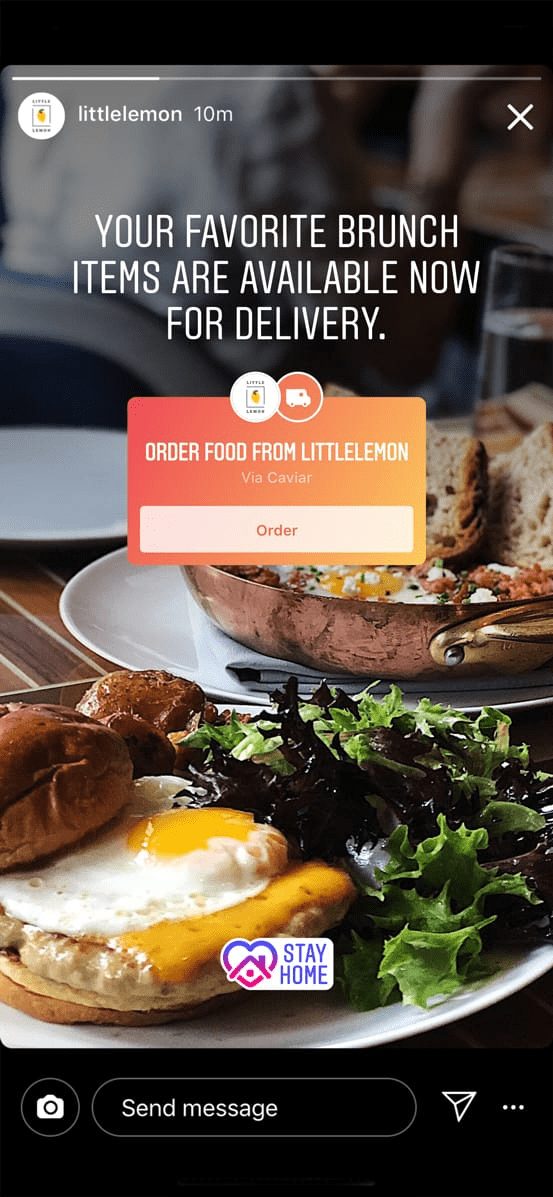
You can also feature the button directly on your Instagram profile. This allows any visitors to easily click and begin an order while browsing your page.
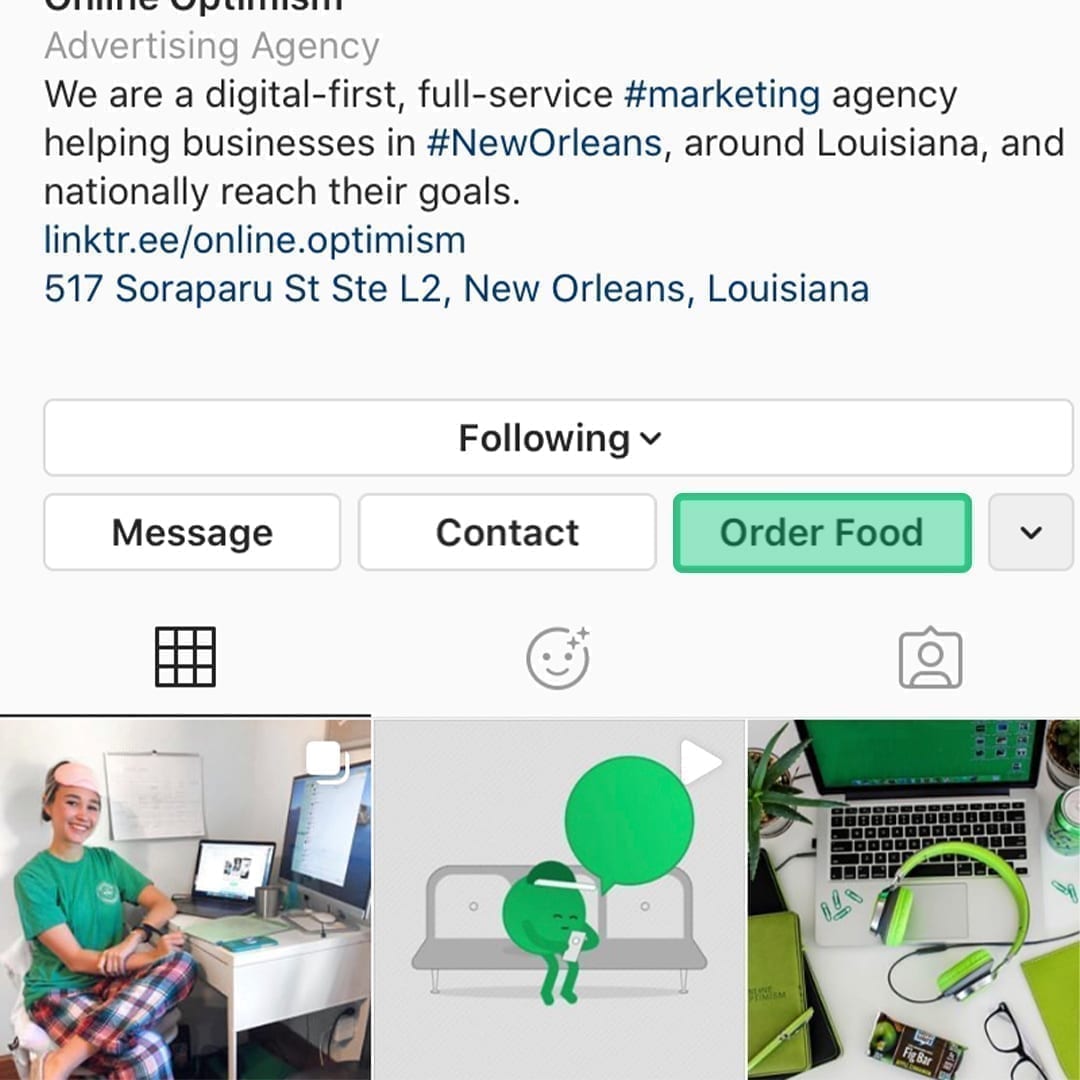 That’s it!
That’s it!
To receive the latest tips and tricks for digital marketing, subscribe to our newsletter.
