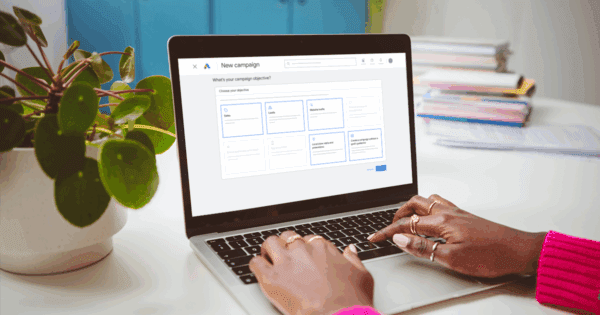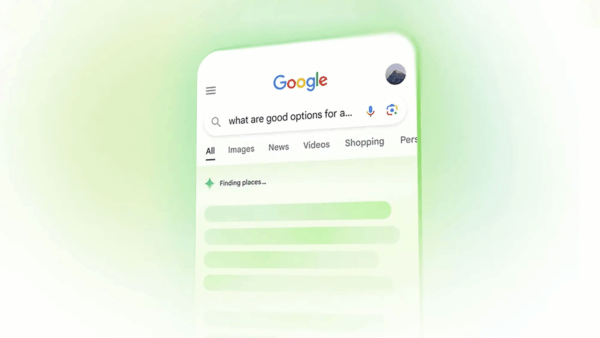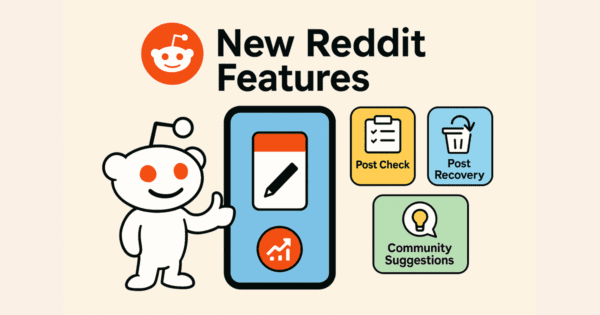Featured Insights
|
Non-Profit Spotlight: United Way of Southeast LA
In Southeast Louisiana, nearly half of all households struggle to afford basic necessities. Behind this statistic are hardworking human beings, loving families, and caring neighbors who, despite their best efforts,…
|
Including Accessible Web Colors in Your Brand Guide
Why should your brand guide include accessibility standards? An accessible brand offers equal access and enjoyment of your content for all users, strengthening your brand reputation and building trust with…
|
TikTok Just Made Social Media More Inclusive—Here’s What You Need to Know
TikTok is stepping up its accessibility game, and honestly? It’s about time. As social media managers and content creators, we’ve been waiting for platforms to make meaningful changes that actually…
|
Talking Agency Evolution with Jeremy Rivera on the Unscripted SEO Podcast
This is a recap of The Unscripted SEO Interview Podcast with me, Flynn Zaiger, and host Jeremy Rivera. In this wide-ranging conversation, we dove deep into the evolution of SEO…
Full Post Archive
Sara
Ops Director